Item management with Zoho Inventory
Items are the products that you sell or services that you render to various clients and that can be purchased from various vendors in a business.
Primary Information:
- Select the Type as Product.
- Enter the Name of the item.
- Specify a unit of measurement(for e.g. Kgs, pieces etc) for the item in the Unit field. You can also choose one of your previous UOMs if any from the drop-down.
- Record the SKU(Stock Keeping Unit) code for the item. This will serve as one of the unique identifiers for this item. This field can be used to store your item’s barcode information, so that later the item can be scanned and retrieved while creating transactions.
- You can add a new item category or choose an already existing category from the drop-down. Learn more about item categories.
- Upload an image for your item. You can upload up to fifteen images for an item.(File format: .gif, .png, ,jpeg, .jpg, .bmp; Max File Size: 5 MB each.) Make one of them as the primary image.
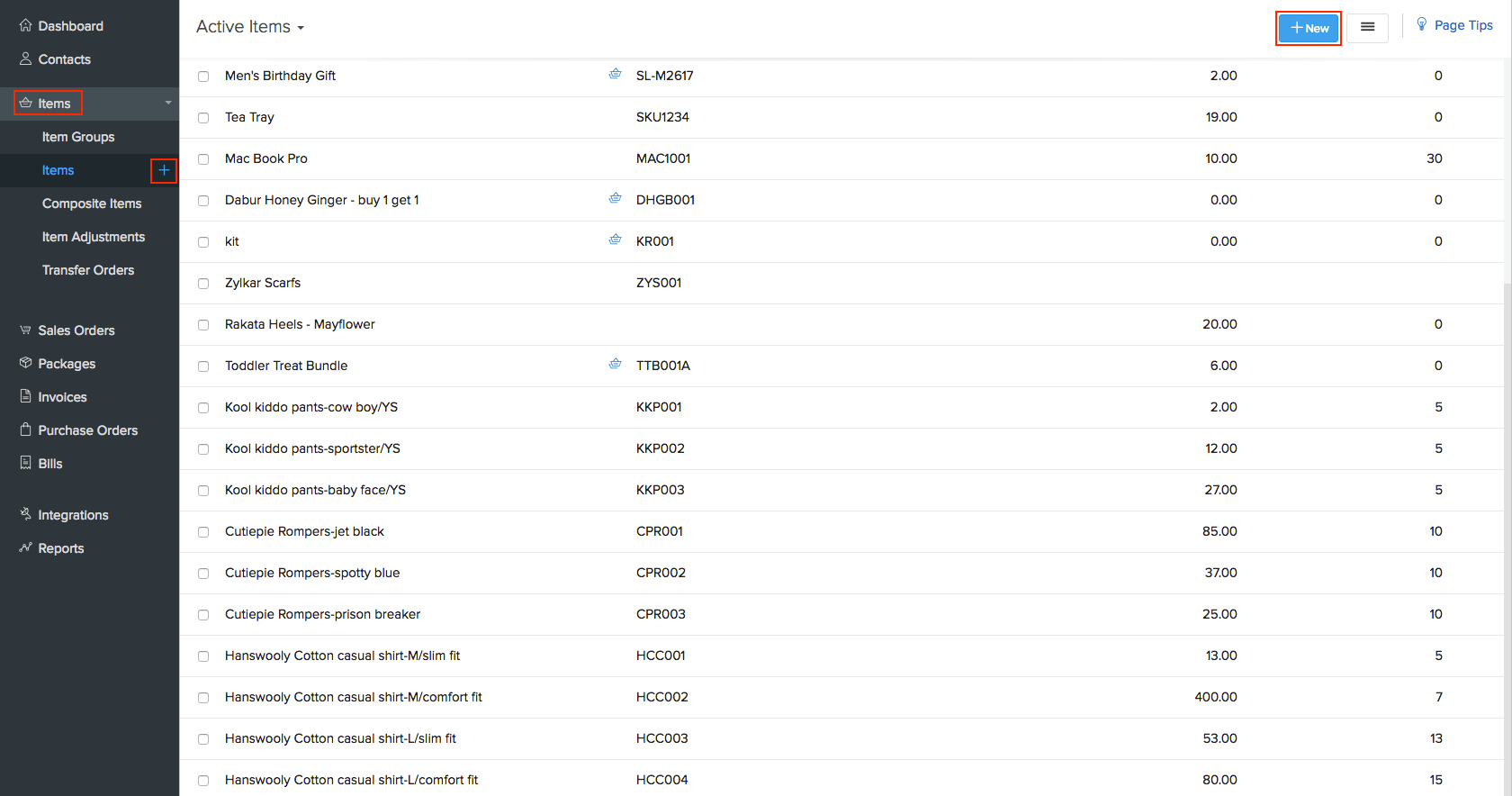
Related Articles
Item Groups management with Zoho Inventory
What Is Item Grouping? An item group is a collection of products which share similar attributes like color, production, features, or usage. Item groups can also be formed based on the markets in which they’re sold or if they’re similar in price. For ...Composite Items with Zoho Inventory
A Composite item in Zoho Inventory is a single commodity that is composed of two or more items and/or services With composite items you can: Create kits and sell them for customized rates. Perform assemblies to create finished goods. Likewise, you ...What does the Physical Stock and Accounting Stock value in each item details page indicate?
Zoho Inventory provides two methods of stock tracking: Accounting Stock: This represents the stock level in your books upon recording a transaction. The accounting stock of an item, increases whenever you record Bills and decreases when you create ...Price Lists management with Zoho Inventory
A Price List is a convenient way of customizing item rates in Zoho Inventory. It can be used to mass control/modify your item prices for a specific customer/vendor or transaction. A price list can be used to: Offer products regularly at a lesser ...Inventory Management with Zoho Books and Inventory
We have at our disposal the notion of physical inventory (based on packages and receipts) and accounting inventory (sales and purchase orders). Inventory manages 3 statuses of Stocks: 1. Stock on hand 2. Committed stock 3. Available for sale Stock ...